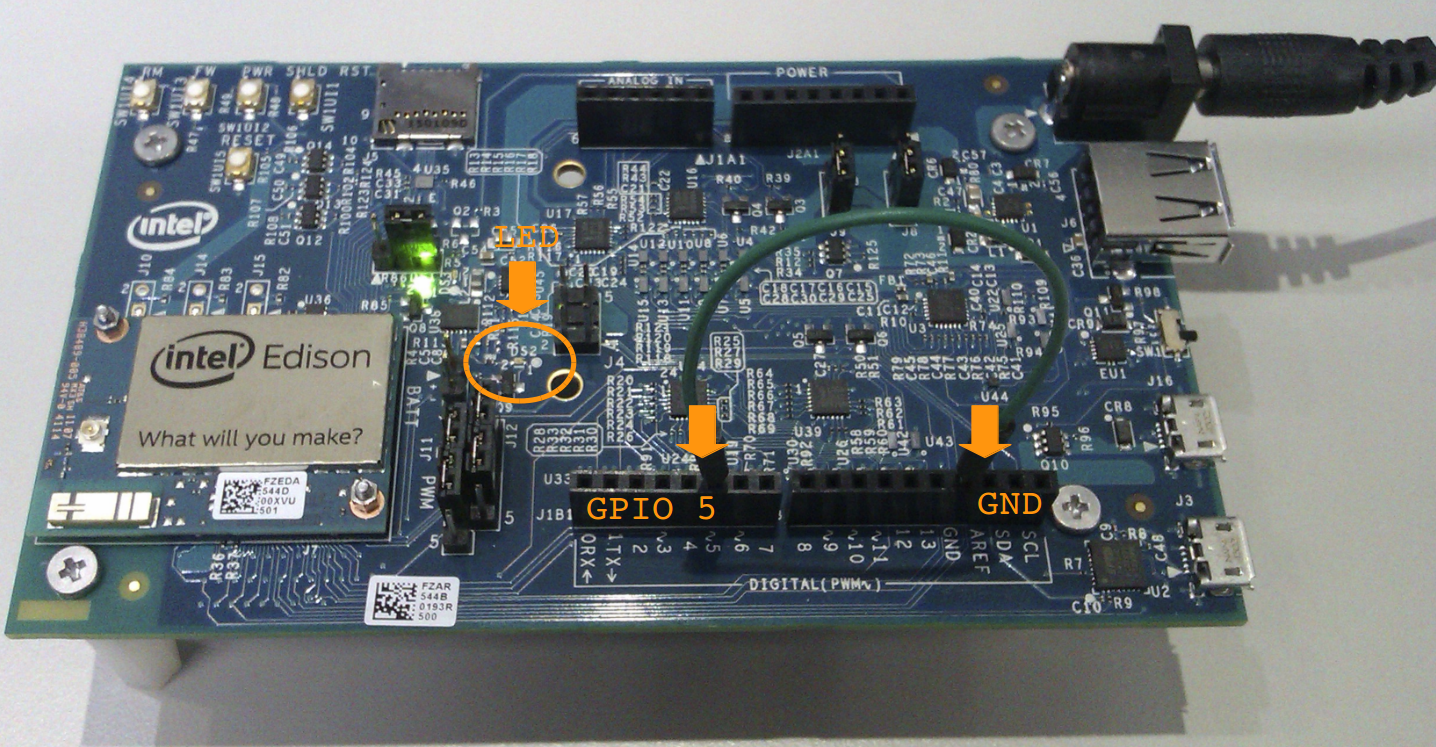4.2.4 Running the Application
After the FBP is deployed, you should find a male-to-male Grove cable and plug one end point of the cable to DIGITAL pin5 of the Edison board, and toggle the other end between power 5V and GND. This action is used to emulate pressing a physical button. You should see the LED on Edison blinking as shown below. In addition, since both gatway and device are running on Edison, the deployed application will continue to run even when the computer is not running.